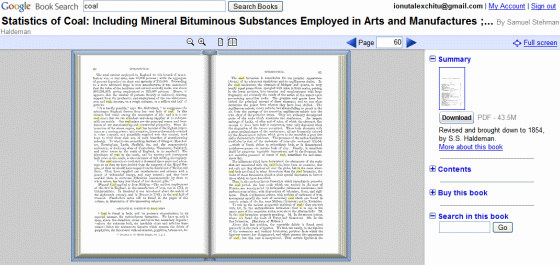Those of you who aren't ready to wade into the Blog pool are taking your time for several reasons, according to my informal interviews with people before and after they blog. Others start blogging and then abandon their projects too soon, unaware of the benefits.
Whatever your reason, you should get started now - or get back to blogging as the case may be. Here's some motivating enlightenment that you may find surprising.
Reason # 1 that you aren't blogging - You don't realize how huge the benefits are, and how much they may outweigh any monetary or time costs involved.
I think number one may partly the fault of people like me, who have a foot in the marketing arena, and don't explain the idea in detail.
We tend to tell you how great blogging is, but we don't tell you why, or better yet, show you. Or we tell you how to get the best results with your blog, but don't tell you where to start. Let's talk about some of the basic facts.
If you've ever dreamed of going from getting 10 hits a month to getting a few dozen visitors a day from search engines, blogging can make it possible, if you do it right. The structure of a blog, and the fact that most of them automatically generate content feeds, also make them the best food for your friendly neighborhood search engine spider.
If you would like to have visitors come back to your site over and over again, until they buy, you may want to be a blogger. An informative blog that engages your audience shortens the sales cycle. It also creates a courtship period. They can subscribe to your thoughts, see if they like you, even get to know you a little.
People buy from people they like. I don't remember who said it first, but I've learned that it's the truth.
If your visitors don't feel like they are getting a personality vibe from you, they are often less likely to buy. Vibe = buy. Remember that, and that blogs make it easy for you to vibe.
If you'd like to create new targeted search engine pages for your site without needing to hand-code a new page, or fire up your HTML editor every time, you may enjoy blogging. You log in to your blog admin panel, type your thoughts, proofread, press publish.
Presto. You're a blogger.
If you'd like free one-way links back to your site that contain your lucrative keywords, blogging helps with that too.
Even if you've made a mess of your SEO efforts, or been the unsuspecting victim of an algorithm change, as long as you aren't banned by a search engine, blogging can help bring you back into top results. Because they have a search engine friendly architecture, and can make use of your keywords automatically, without being gratuitous, they are an easy way to get into a search engine and stay in.
Reason #2 That you aren't blogging - You think it's hard and expensive.
Granted, especially if you're busy, or have a medium sized to large business, it may be in your best interest to hire one of the few consultants that works on these types of issues.
But if you're a small business owner or home business owner with an online element, you can get away with firing up a free blog and paying for an inexpensive custom template if you can't install one on your own. Most blog consultants will do all the keyword research, etc for you, so that all you'll have to do is log in and blog.
Many of the most common blog software systems are free or inexpensive, especially when weighed against the cost of only using paid methods to attract visitors.
Reason #3 That you aren't blogging - You don't think of yourself as a writer.
Not only can you get away with a few paragraphs, you don't have to write in professional-speak, or use industry jargon to blog. By nature, blogging is done in a casual, conversational tone.
And your blog posts don't have to be long article-type entries like mine are. I'm used to writing articles, and I'm just naturally verbose. My audience is used to my mini-brain dumps, just as your blog readers will likely be happy with, or adapt to, whatever your style is. Your audience will be thrilled with a few paragraphs every day, as long as they're informative and consistent.
So take the plunge. Start blogging today. If you're already a blogger and didn't see the benefits the first time around, try making it a part of your routine - and have a little fun. Give it time to work for you.
You'll be glad you did.
About the author: Tinu Abayomi-Paul, Tinu is a web site promotion specialist who writes about many different ways to get more visitors to your web site. If you want better search engine results, more visitors and return traffic she invites you to take a free ecourse on blogging at http://RescueYourBlog.com .